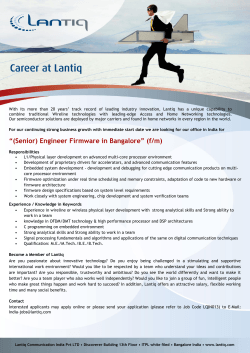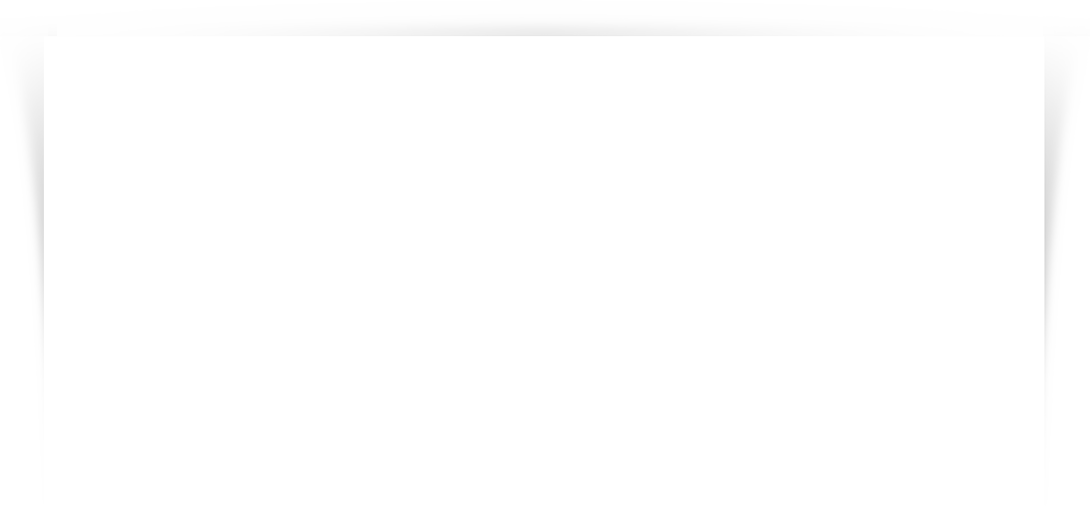
Release Notes V2.00
TMX-2050 Display 2.00 firmware Release Notes Rev 1 - February 4, 2015 Copyright Trimble Navigation Ltd, 2015 VERSION COMPATIBILITY Minimum version requirements: Version Autopilot NavController NavController (True Tracker only) EZ Pilot IMD-600 SAM-200 EZ Steer SCM T2 Modem DCM-300 DCM-300 (Productivity app) Field IQ Master Switch Box 12 Section Switch Box Section Only Module Rate and Section Module Rate and Section Module (Planting) Signal Input Module Seed Monitor Module Yield Monitoring Yield Monitoring Module Moisture Sensor Module 10.02 10.03 1.01 1.02 4.01.00 7.0.3 7.4.0 3.06 3.06 3.05 3.17 or 3.20 3.20 3.05 2.06 1.18 1.14 WHAT IS IN THIS VERSION? System features New features o Launcher and app structure allows customization and new functionality o FmX Plus app offers functionality and features from the FmX Integrated Display o Precision IQ app offers functionality previously in TMX-2050 display firmware o Unlocks and licenses apply to both FmX Plus and Precision-IQ apps when entered in Display Settings > Feature Unlocks Unlocks and licenses may be entered with a provided QR code, through ConnectedFarm, or manually A power cycle is required after entering unlocks to ensure they are registered for app use o Updated Android version o Setups requiring external receivers or digital I/O will require the EXP-100 Port Expander o Setups requiring additional serial communications beyond Trimble Autopilot will require the EXP-100 Port Expander See the following Support Bulletin for EXP-100 port expander information: Trimble TMX-2050 Display: EXP-100 Port Expander for the TM-200 Module Problems Addressed o TMX-2050 units shipped from the factory at 2.00 firmware and higher no longer require warranty activation or firmware activation o See the following Support Bulletin for activation information: TMX-2050 Display: Activation Process Changes Notes o Upon upgrading to firmware version 2.00 a system reboot will take place up to two minutes after the system upgrade is complete o It is important to power cycle the TMX-2050 prior to upgrading firmware o It is important to power cycle the TM-200 and TMX-2050 after an upgrade It may be necessary to cycle power the TM-200 by removing the power connection o It is important to back up all data via USB or Office Sync before upgrading firmware on every TMX-2050 display o Farmworks 2015 is required to send files to devices on TMX-2050 Display 2.00 firmware o Autopilot and EZ Steer must connect through Port A on the TM-200 o EZ Pilot must connect through Port B on the TM-200 This precludes any other CAN traffic assignments on Port B and also reserves accessory I/O pins for EZ Pilot functions so radar out is not available o The LB 25 is not compatible with the RJ 11 connector (Aux) on the back of the TMX-2050 display so it must be connected through a CAN line The LB 25 cannot share a CAN line with EZ Pilot o A Intermediate to High accuracy unlock will be made available at a future date o The TMX 2.00 firmware is a large version change so upgrading may take longer than normal o All automated systems will disengage upon leaving the run screen for any reason o Once a TMX-2050 display has been upgraded to firmware 2.00 it cannot be downgraded to any previous version Attempting to force such a downgrade may damage the system FmX Plus app Version 1.0.X New features o Offers same functionality as v8.50 - FmX Integrated Display Firmware o Modernized user interface Differences between FmX Plus app and FmX Integrated Display o External alarms are supported through TMX-2050 internal speaker only o External camera input is not supported at this time o Radar output is available with Autopilot and EZ Pilot only o Remote Assistant is not supported at this time o o o o Remote output “When Engaged” functionality for vehicle steering systems via the EXP100 is not supported at this time Ag3000 modem is not supported Field IQ rate-only or section-only modules cannot be unlocked to rate-and-section at this time FmX Plus does not support upgrading SAM-200 to firmware version 1.04 The SAM-200 must be connected to a FmX Integrated Display or CFX-750 display to attain the 1.04 version See the following support bulletin for SAM-200 upgrade information: Upgrading EZ-Pilot System SAM-200 Motor Firmware New SAM-200 units ship from the factory on version 1.04 Yield Monitoring is not supported at this time o Notes o NAV firmware 10.03 should only be used for True Tracker on FmX Plus and should not be used for any other Autopilot functionality o NMEA output is operational once a field is open o Fields previously created on a TMX-2050 must be exported to USB or ConnectedFarm and converted through Farm Works in order to be used in FmX Plus o Field IQ Rawson liquid with a constant displacement pump is not supported at this time Precision IQ app Version 2.0.X New features o Offers same functionality as v1.7.5 TMX-2050 Display Firmware o ISOBUS Virtual Terminal and Task Controller functionality Virtual Terminal functionality is included in firmware ISOBUS Task Controller license is available for purchase Notes o Field-IQ modules are automatically updated when using Precision-IQ app and they can only be downgraded through the FmX Plus app Using the Precision IQ app will automatically downgrade the Field IQ Rate and Section Module from 3.20 to an earlier version The module can be restored to the 3.20 version through FmX Plus ConnectedFarm apps New features o Irrigate - Monitor and control irrigation systems in real-time, check the status of center pivot irrigators, remotely start or stop their pivots, choose an application schedule Same functionality as mobile app version 1.01 Requires DCM-300 modem and data plan along with Irrigate account and subscription o Fleet - View live equipment GPS locations and current status information in order to increase fleet efficiency and productivity Same functionality as mobile app version 2.5.11 Requires DCM-300 modem and data plan along with Fleet Manager subscription o Scout – Map field boundaries, locate irrigation pivots, mark flags, and enter scouting information for points, lines, and polygon areas Same functionality as mobile app version 2.4.56 o o o Requires DCM-300 modem and data plan along with ConnectedFarm account Operators – Sync Operator list from ConnectedFarm Fleet or create Operators locally on the display, utilize with Productivity to capture completed Tasks and Operational efficiency Must enable in Display Settings ConnectedFarm is the recommended method to manage a list of operators Productivity – Record and report operational interruptions as they happen, analyze vehicle and operator efficiency reports Requires DCM-300 modem and data plan along with Fleet Manager subscription Requires DCM-300 firmware version 7.40 Dashboard - One centralized location to view key information impacting operations, access weather and rainfall information, check commodity prices, monitor a fleet by tracking vehicle location and status Offers same functionality as Dashboard website Requires DCM-300 modem and data plan 3rd party apps New features o Agrometius app - Customer manuals, support notes, common web bookmarks for weather forecasts and other important agricultural news in the Netherlands and Belgium Requires DCM-300 modem and data plan o myAG app - connect with Precision Ag information for your operation in the field and in the office, for users in the southeast United States Requires license from Ag Technologies, LLC Requires DCM-300 modem and data plan Android utilities Calculator app available for use Browser app available for use
© Copyright 2025